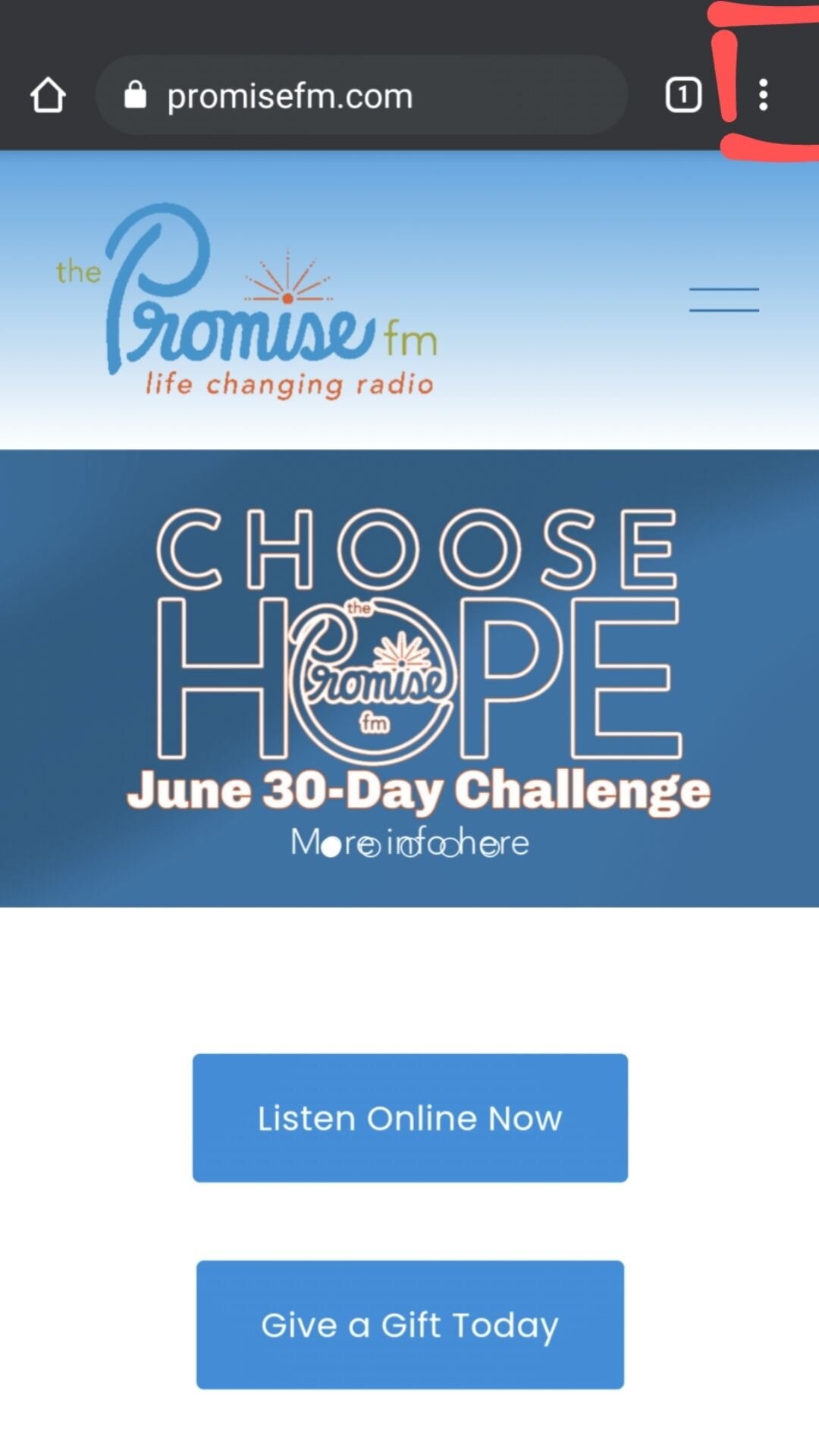Save The Promise FM to Your Mobile Home Screen
Here are 3 easy steps to put The Promise FM right on your mobile homescreen.
Make it one simple click to see all that is new at our radio ministry!
Visit our website and click on the menu button at the top right hand corner of your screen.
Click “Add to Home screen”.
You can customize the name or just click “Add”!
Step 1
Step 2
Step 3